GreatExam guarantees your Microsoft 70-243 exam 100% success with our unique official 70-243 exam questions resources! GreatExam’s 70-243 braindumps are developed by experiences IT Certifications Professionals working in today’s prospering companies and data centers! GreatExam 70-243 exam dumps are checked by our experts team every day to ensure you have the latest updated exam dumps!
QUESTION 1
You recently migrated from System Center 2012 Configuration Managerto System Center 2012 Configuration Manager.
Your network contains a client computer that runs the 64-bit version of Windows 7 and the 32-brt version of Widows 7.
Some client computers have the Microsoft Application Virtualization (App-V) client installed.
You have an Application named App1.
You have a 64-bit version of App1, a 32-bit version of App1, and a virtual version of App1.
You need to deploy the Application to all of the client computers.
The solution must minimize the amount of administrative effort.
What should you do?
A. Create a new Application that has three different deployment types and create a target collection for each of the deployment types.
B. Create a new Application that has three different deployment types and configure global conditions for each of the deployment types.
C. Create a new package for each version of App1.
D. Create a new Application for each version of App1.
Answer: B
Explanation:
Applications contain multiple deployment types that contain the files and commands necessary to install the software. For example, deployment types for a local installation, a virtual application package or a version of the application for mobile devices. MSI 64, 32 deployment types
Deploy multiple type to multiple collection ( x64, x32, VirtualUserCollection)
You don’t choose to deploy a specific deployment type. Instead, you deploy the application itself. It’s pretty simple in this case, with only one deployment type, as it’s fairly obvious which one will be installed. But if you had multiple deployment types, you would need to specify rules to determine which one is used.
QUESTION 2
Your company uses System Center 2012 Configuration Manager with Microsoft Forefront Endpoint Protection integration.
You deploy Forefront Endpoint Protection to all client computers.
The company uses a management Application named App1.
You discover that Forefront Endpoint Protection blocks App1.
You need to ensure that App1 can run.
How should you configure the Default Client Malware Policy?
(Each correct answer presents a complete solution. Choose two.)
A. Create a software restriction policy.
B. Add a process exclusion.
C. Add a file location exclusion.
D. Modify the schedule scan settings.
E. Click the Use behavior monitoring check box.
Answer: BC
Explanation:
http://technet.microsoft.com/en-us/library/hh508785.aspx
How to Create and Deploy Antimalware Policies for Endpoint Protection in Configuration Manager
QUESTION 3
You have an Application named App1.
You need to ensure that users in the finance department can install App1 by using the Application Catalog.
What should you do?
A. Create a required user deployment and target the deployment to all of the finance department users.
B. Create a required user deployment and target the deployment to all of the client computers in the finance department.
C. Create an available user deployment and target the deployment to all of the finance department users.
D. Create an available user deployment and target the deployment to all of the client computers in the finance department.
Answer: C
Explanation:
By selecting “Available” it will be selectable for the users in the Application Catalog.
The “Required” option would force the installation to all users in the finance department.
QUESTION 4
Your network contains a System Center 2012 Configuration Manager environment.
You deploy a Microsoft Office 2007 package to all client computers by using Configuration Manager.
Your company purchases Office 2010.
You need to ensure that all users can install Office 2010 from the Application Catalog.
What should you do?
A. Deploy a new package for Office 2010.
B. Deploy Office 2010 by using a Group Policy Object (GPO).
C. Update the Office 2007 source file and redeploy the package.
D. Deploy a new Application for Office 2010.
Answer: D
Explanation:
http://technet.microsoft.com/en-us/library/gg699369.aspx
Packages and Programs in Configuration Manager
Microsoft System Center 2012 Configuration Manager continues to support packages and
programs that were used in Configuration Manager 2007.
You can use Microsoft System Center Configuration Manager Package Conversion
Manager to convert packages and programs into Configuration Manager applications.
Further information:
http://technet.microsoft.com/en-us/library/gg682125.aspx
Introduction to Application Management in Configuration Manager
QUESTION 5
You deploy Windows 7 by using Operating System Deployment (OSD).
The development task sequence contains steps to install software updates and Applications.
The amount of time required to deploy the Windows 7 image has increased significantly during the last six months.
You need to recommend a solution to reduce the amount of time it takes to deploy the image. What should you recommend? (Choose all that apply.)
A. Synchronize software updates before deploying the image.
B. Use offline servicing for the image.
C. Create a new automatic deployment rule.
D. Add an additional Install Software Updates step to the deployment task sequence.
E. Upgrade the image to Windows 7 SP1.
Answer: BE
Explanation:
http://blogs.technet.com/b/inside_osd/archive/2011/04/18/configuration-manager-2012-offline-servicing-foroperating-system-images.aspx
Configuration Manager 2012: Offline Servicing for Operating System Images In Configuration Manager 2012 there is a new feature for applying updates to operating system images while they are in the Configuration Manager library.
This means any operating system image you see in the Operating Systems > Operating Systems Images node from the Software Library wunderbar can be updated with Component Based Servicing (CBS) updates.
By updating an image in the Software Library instead of performing a new build and capture of the operating system image you will gain a few distinct advantages.
You will be able to reduce the risk of vulnerabilities during operating system deployments and reduce the overall operating system deployment to the end user.
You will also reduce the administrative effort to maintain your operating system images.
The feature is applicable for Component Based Servicing (CBS) updates and for the following operating systems:
Microsoft Windows Vista SP2 and later
Microsoft Windows Server 2008 SP2 and later
Microsoft Windows 7 RTM
Microsoft Windows 2008 R2
* At the launch of ConfigMgr 2012 Beta 2 Microsoft Windows 7 SP1 and Windows Server 2008 R2 SP1 are not supported. They will be supported with Configuration Manager 2012 RTM.
QUESTION 6
You have Windows 7 .mages that are rebuilt quarterly and sported to System Center 2012 Configuration Manager.
The Microsoft Deployment Toolkit (MDT) 2012 is integrated with Configuration Manager.
You need to reduce the network security risks when the images are deployed by using Operating System Deployment (OSD).
What should you do? (Choose all that Apply.)
A. After the Apply Operating System Image task sequence step, add a step to install software updates offline.
B. Before the Apply Operating System image task sequence step, add a step to install Deployment Imaging Servicing and Management (DISM).
C. After the installation of the final Application, add an Install Software Updates task sequence step.
D. After the Apply Operating System Image task sequence step, add a Run Command line step that runs wuaudt.exe /detectnow
E. Before the Apply Operating System image task sequence step, add a step to install the Windows Automated Installation Kit (Windows AIK).
Answer: AC
Explanation:
With Config Manager 2012, software updatescan be applied offline.
A. We apply the OS image, then install software updates (windows updates) offline before starting the OS.
C. Install software applications, then install updates (application updates) to the applications.
INSTALLING SOFTWARE UPDATES DURING SCCM OSD
Preparation:
To be able to deploy software updates during the deployment of Windows 7 using SCCM, the Microsoft Deployment Toolkit (MDT) 2010 Update 1 must be integrated with SCCM.
This integration will add MDT task sequences to SCCM. Adding the Install Updates Offline step to Task Sequence:
To install software updates while Windows 7 is being deployed using SCCM, the Install Updates Offline task should be used in the task sequence used to deploy the OS. This task will install all the software updates included in a specific SCCM deployment package after the image has been applied to the disk. This task should be placed in the PostInstall group just before the Configure task. To insert the task, select the task just above the Configure task, and then click on Add in the pull-down menu bar on the top, hi-lite MDT and click on Install Updates Offline
Configure the task by browsing to select the Updates package that contains the security updates that you want to install.
You can add as many Install Updates Offline tasks as needed as only one package can be included per task.
QUESTION 7
You install a secondary site at a branch office.
You discover that communication is not occurring between the secondary site and its parent site. You need to ensure two-way communication between the secondary site and its parent site.
What should you do?
A. On the parent site, create a standard sender address to the secondary site.
B. On the parent site, create an asynchronous RAS sender to the secondary site.
C. On the secondary site, create an asynchronous RAS sender to the parent site.
D. On the secondary site, publish the Configuration Manager site information to Active Directory.
Answer: A
QUESTION 8
You have a secondary site at a branch office.
The branch office is connected to the main office by a 512-Kbps (kilobits per second) WAN link.
You need to eliminate all package distribution traffic on the WAN from the primary site between 3:00 P.M. and 5:00 P.M.
Which two tasks should you do on the sender address?(Each correct answer presents part of the solution. Choose two.)
A. Configure rate limits for the primary site.
B. Configure pulse mode for the primary site.
C. Configure pulse mode for the secondary site.
D. Configure a schedule for the primary site.
Answer: AD
QUESTION 9
Currently, you collect software inventory data on a monthly basis.
You need to ensure that all software inventory reports include data about software that was installed as recently as the past seven days.
What should you do?
A. Configure the software update point synchronization schedule to run every seven days.
B. Create a custom Configuration Manager Web report to display all software inventory changes that occurred within the past seven days.
C. Configure the Software Updates client agent to run every seven days.
D. Configure the Software Inventory client agent to run every seven days.
Answer: D
QUESTION 10
Local client computers receive software updates from Configuration Manager. You need to ensure that remote client computers that connect to the virtual private network (VPN) are able to receive software updates. What should you do?
A. Create a new site system, and configure it with the Software Update Point role.
B. Create a new site system, and configure it with the SMS Provider role.
C. Add the IP subnets that the VPN uses to the network discovery.
D. Create a new site boundary, and add the IP subnets that the VPN uses to the site boundary.
Answer: D
QUESTION 11
You have a System Center 2012 Configuration Manager environment.
Your company identifies virtual machines by adding an additional attribute named is Virtual and setting it to TRUE for the computer objects in Active Directory.
You need to create and populate collections for virtual machines.
What should you do?
A. Create a collection for the virtual machines.
Create a new collection variable for the isVirtual attribute.
B. Initiate a discovery data collection cycle on the virtual machine clients.
C. Configure Active Directory System Group Discovery, and select the option to include groups.
D. Configure Active Directory System Discovery to include the isVirtual attribute.
Answer: D
QUESTION 12
Your network contains a System Center 2012 Configuration Manager environment.
The hierarchy contains a Central Administration at Site1 and a primary site named Site.
You discover that none of the packages created on Site1 are displayed in Site2.
You need to identify whether there is a replication issue between the sites.
What should you review?
A. the Inventoryagent.log file
B. the Rcmctrl.log file
C. the Microsoft SQL Server replication diagnostic files
D. the Despool.log file
Answer: B
Explanation:
Rcmctrl.log
Records the activities of database replication between sites in the hierarchy.
QUESTION 13
Your network contains two Active Directory forests named contoso.com and litwareinc.com.
You implement System Center 2012 Configuration Manager in the contoso.com forest.
You deploy the Configuration Manager client to alt of the client computers in contoso.com by using a logon script.
You need to ensure that the Configuration Manager client is automatically deployed to all of the client computers in the litwareinc.com forest.
What should you do? (Choose all that Apply.)
A. Configure a Client Push Installation account.
B. Enable Client Push installation.
C. Enable Active Directory System Discovery.
D. Configure an administrative user.
E. Enable Active Directory Forest Discovery.
Answer: ABC
Explanation:
http://technet.microsoft.com/en-us/library/gg682042.aspx#BKMK_prereqs_computers
Prerequisites for Windows Client Deployment in Configuration Manager – Prerequisites for Computer Clients
Installation Method Dependencies
Client push installation:
Client push installation accounts are used to connect to computers to install the client and are specified on the Accounts tab of the Client Push Installation Properties dialog box.
The account must be a member of the local administrators group on the destination computer.
If you do not specify a client push installation account, the site server computer account will be used.
The computer on which you are installing the client must have been discovered by at least one System Center 2012 Configuration Manager discovery method.
The computer has an ADMIN$ share.
Enable client push installation to assigned resources must be selected in the Client Push Installation Properties dialog box if you want to automatically push the System Center 2012 Configuration Manager client to discovered resources.
The client computer must be able to contact a distribution point or a management point to download the supporting files.
You must have the following security permissions to install the Configuration Manager client by using client push:
To configure the Client Push Installation account: Modify and Read permission for the Site object.
To use client push to install the client to collections, devices and queries: Modify Resource and Read permission for the Collection object.
The Infrastructure Administrator security role includes the required permissions to manage client push installation.
Further information:
http://blogs.technet.com/b/configmgrteam/archive/2011/03/30/active-directory-forest-discovery-and-publishing-in-configuration-manager-2012-beta-2.aspx
Active Directory Forest Discovery and Publishing in Configuration Manager 2012 Beta 2
Forest Discovery and Publishing Overview
To improve manageability of an ever-changing network environment, Active Directory Forest Discovery is added in Configuration Manager 2012 Beta 2. With it, Configuration Manager can discover Active Directory forests, their domains, AD Sites and IP subnets. Because domain users (or domain computer accounts) have permission to query forest relationships, Active Directory Forest Discovery can return information about other forests and their trust direction. The system can programmatically connect to all the forests and build a complete mapping of the corporate environment. It can also cross forest boundaries using specific credentials for each forest regardless of the trust type. The information obtained through Active Directory Forest Discovery can be directly exported as boundaries or boundary groups. Changes to discovered data are updated dynamically and aged out from the database if no longer present in Active Directory Domain Services. The discovered data is also used when clients request a management point or distribution point to ensure they receive the best possible site system.
http://technet.microsoft.com/en-us/library/gg712308.aspx#BKMK_DiscoveryMethods
Planning for Discovery in Configuration Manager
Discovery Methods in Configuration Manager
http://technet.microsoft.com/en-us/library/gg682132.aspx#BKMK_DeployClientComputers
Introduction to Client Deployment in Configuration Manager – Deploying the Configuration Manager Client to Windows-Based Computers
The following table lists the various methods that you can use to install the Configuration Manager client software on computers:
Client push installation – Automatically installs the client to assigned resources and manually installs the client to resources that are not assigned.
Software update point installation – Installs the client by using the Configuration Manager software updates feature.
Group Policy installation – Installs the client by using Windows Group Policy.
Logon script installation – Installs the client by using a logon script.
Manual installation – Manually installs the client software.
Upgrade installation by using application management – Upgrades clients to a newer version by using Configuration Manager application management. You can also use Configuration Manager 2007 software distribution to upgrade clients to System Center 2012 Configuration Manager.
Automatic client upgrade
Client imaging – Prestages the client installation in an operating system image.
QUESTION 14
Your network contains a System Center 2012 Configuration Manager environment.
The environment contains a angle primary site.
You need to provide users with the ability to remotely reset their mobile device to the factory settings.
What should you install?
A. Application Catalog web service point and Application Catalog website point
B. out of band service point and Application Catalog web service point
C. device management point and System Health Validator point
D. System Health Validator point and Application Catalog website point
Answer: A
Explanation:
The Application Website point and the Application Web Service point are not required for client deployment. However, you might want to install them as part of your client deployment process, so that users can perform the following actions as soon as the Configuration Manager client is installed on Windows computers:
Wipe their mobile devices.
Search for and install applications from the Application Catalog.
http://technet.microsoft.com/en-us/library/gg681976.aspx
to get your mobile devices managed in SCCM 2012.
The basic steps are:
Set up a working Microsoft PKI infrastructure
Install and configure certificates to SCCM servers
Install Enrollment Point Roles may also want Enrollment Proxy Point for legacy mobile device.
These site system roles are not required if you will manage mobile devices by using the Exchange Server connector, or if you install the mobile device legacy client (for example, for Windows CE), or if you request and install the client certificate on Mac computers independently from Configuration Manager.
When using Network Access Protection (NAP) in Configuration Manager 2007, the System Health Validator point is needed to validate the statement of health from NAP-capable Configuration Manager clients to produce a client health state of compliant or non-compliant, It must be installed on a NAP health policy server.
QUESTION 15
Your network contains a Windows Server Update Services (WSUS) server. All client computers are configured as WSUS clients. All of the client computers have Windows Firewall enabled. Windows Firewall is configured to block File and Printer Sharing.
Users are not configured as local Administrators on their client computers.
You deploy System Center 2012 Configuration Manager.
You need to identify which methods you can use to deploy the Configuration Manager client to an of the client computers.
Which client installation methods should you identify? (Choose all that Apply.)
A. a logon script installation
B. a manual client installation
C. a software update-based client installation
D. a Client Push Installation
E. an Active Directory Group Policy-based installation
Answer: C
Explanation:
The Logon script runs with the user’s credentials.
Manual installation also runs with the user’s credentials.
Software update point uses the Local System account and All client computers are configured as WSUS clients. So the firewall should not affect functionality.
Client Push Installation requires File and Printer Sharing.
Group Policy Installation requires File and Printer Sharing.
http://technet.microsoft.com/en-us/library/cc787076%28v=ws.10%29.aspx
The firewall will block the client push installation and the GPO installation. For A and B you need administrative rights. The WSUS installation is performed with local system account and since they are WSUS clients the firewall will be opened for this type of installation.
QUESTION 16
Drag and Drop Question
Your network contains a System Center 2012 Configuration Manager environment.
You create a collection named All Managed Servers.
You need to inventory the environment variables of the All Managed Servers collection.
What should you do?
To answer, move the four appropriate actions from the list of actions to the answer area and arrange.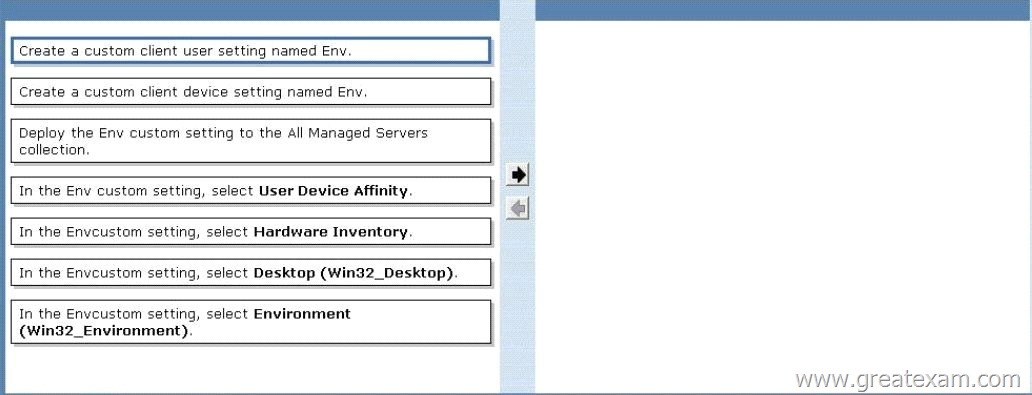
Answer:
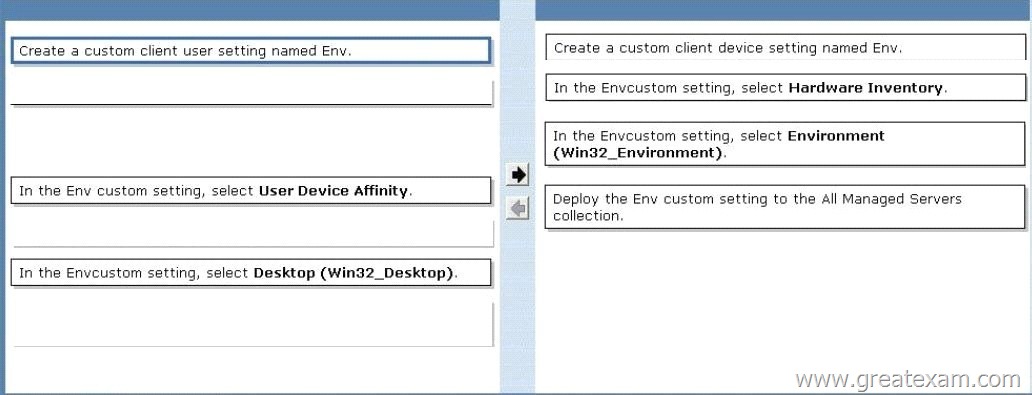
Explanation:
Cannot do : custom client user setting because it is for mobile and device affinity only.
QUESTION 17
Your network contains a single Active Directory domain.
The functional level of the domain is windows 2003.
The domain contains the following server:
– Ten servers that run Windows Server 2003
– Twenty servers that run Windows Server 2008
– One server that has Microsoft Exchange Server 2007 installed
– One server that has System Center 2012 Configuration Manager installed
Users have mobile devices that run Windows Mobile 6.5 and Windows Phone 7.0.
You need to ensure that you can manage the settings of the mobile devices and perform remote device wipes by using Configuration Manager.
What should you do?
A. Upgrade the Exchange server to Exchange Server 2010.
Configure an Exchange connector.
B. Change the functional level of the domain to windows 2008.
Upgrade the Exchange server to Exchange Server 2010.
C. Upgrade all Windows 2003 domain controllers to Windows 2008.
D. Upgrade all of the domain controllers to Windows 2008 R2.
Configure an Exchange connector.
Answer: A
Explanation:
Exchange Server Connector New in Configuration Manager 2012 is the Exchange Server
Connector. This enables SCCM to connect to multiple Exchange servers, centralizing management of any device that is able to be managed via Exchange ActiveSync from within ConfigMgr. This feature is just another way to access and control Exchange’s mobile device management features, and as such functionality is necessarily limited. The main benefit of the Exchange Server Connector is being able to access functionality such as remote device wipe and settings control for multiple Exchange servers from within SCCM – there’s no new management capability for an organization that already manages mobile devices with Exchange ActiveSync.
* It’s also worth noting that the Exchange Server Connector is only available for use with Exchange 2010 and later, and some versions of Exchange also require Configuration Manager 2012 SP1.
http://myitforum.com/myitforumwp/2013/05/14/three-options-for-managing-mobiledevices-using-sccm-2012-without-windows-intune/
QUESTION 18
Your network contains a System Center 2012 Configuration Manager environment.
You need to change the organization name displayed by Configuration Manager.
Which settings should you modify from the Configuration Manager console?
A. Client Policy
B. Computer Agent
C. User and Device Affinity
D. Compliance Settings
Answer: B
Explanation:
Administration -> Client Settings -> Default Client Settings -> Computer Agent
QUESTION 19
Your network contains a System Center 2012 Configuration Manager environment. Software Inventory and Hardware Inventory are enabled for all of the client computers. All of the client computers have an Application named App1 installed. App1 saves files to the C:\ABC folder.
All of the files saved by App1 have a file name extension of .abc.
You configure Software Inventory to inventory all of the files that have the .abc extension and the .exe extension. After six months, you discover that some of the client computers fad to inventory .abc fees. Al of the client computers inventory .exe files.
You need to ensure that the .abc files are inventoried.
What should you do?
A. Modify C:\Program Files\App1\NO_SMS_On_Drive.sms.
B. Delete C:\Program Files\App1\NO-SMS_On_Drive.sms.
C. Modify C:\ABC\Skpswi.dat.
D. Delete C:\ABC\Skpswi.dat.
Answer: D
Explanation:
http://technet.microsoft.com/en-us/library/hh691018.aspx
How to Exclude Folders from Software Inventory in Configuration Manager
You can create a hidden file named Skpswi.dat and place it in the root of a client hard drive to exclude it from System Center 2012 Configuration Manager software inventory. You can also place this file in the root of any folder structure you want to exclude from software inventory. This procedure can be used to disable software inventory on a single workstation or server client, such as a large file server.
Note: Software inventory will not inventory the client drive again unless this file is deleted from the drive on the client computer.
QUESTION 20
Your network contains a System Center 2012 Configuration Manager environment.
In Default Client Agent Settings, you enable Hardware Inventory and Software Inventory.
You discover that a group of client computers fails to report software inventory data.
The client computers report hardware inventory data.
You confirm that Configuration Manager can deploy Applications to the group of client computers. You need to identify what is causing the reporting issue.
Which log files should you review? (Choose all that Apply.)
A. Filesystemfile.log
B. Dataldr.log
C. Mp_sinv.log
D. Inventoryagent.log
E. Hman.log
Answer: AD
Explanation:
http://technet.microsoft.com/en-us/library/hh427342.aspx
FileSystemFile.log
log for software inventory and file collection
InventoryAgent.log
logs DDRs (Discovery Data Records) for hardware and software
More information:
dataldr.log
Records information about the processing of Management Information Format (MIF) files and hardware inventory in the Configuration Manager database.
The question states “You discover that a group of client computers fails to report software inventory data”. As per the above definition, dataldr.log is used for the processing of MIF files and Hardware Inventory.
By utilizing GreatExam high quality Microsoft 70-243 exam dumps products, you can surely pass 70-243 certification 100%! GreatExam also offers 100% money back guarantee to individuals in case they fail to pass Microsoft 70-243 in one attempt.