Are you worring about the 70-412 exam? With the complete collection of 70-412 exam questions and answers, GreatExam has assembled to take you through your 70-412 exam preparation. Each Q & A set will test your existing knowledge of 70-412 fundamentals, and offer you the latest training products that guarantee you passing 70-412 exam easily.
QUESTION 161
Your network contains an Active Directory forest.
The forest contains one domain named contoso.com.
The domain contains three domain controllers.
The domain controllers are configured as shown in the following table.
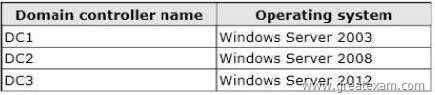
DC1 has all of the operations master roles installed.
You transfer all of the operations master roles to DC2, and then you uninstall Active Directory from DC1.
You need to ensure that you can use Password Settings objects (PSOs) in the domain.
What should you do?
A. Change the domain functional level.
B. Upgrade DC2.
C. Run the dcgpofix.exe command.
D. Transfer the schema master role.
Answer: A
Explanation:
A. The domain functional level must be Windows Server 2008 to use PSO’s
B. DC1 needs to be upgraded
C. Recreates the default Group Policy Objects (GPOs) for a domain
D. Schema isn’t up to right level
http://technet.microsoft.com/en-us/library/cc770394(v=ws.10).aspx
http://technet.microsoft.com/en-us/library/hh875588(v=ws.10).aspx
http://technet.microsoft.com/en-us/library/cc753104.aspx
QUESTION 162
Your network contains an Active Directory domain named contoso.com.
The domain contains a server named Server3 that runs Windows Server 2012 R2 and has the DHCP Server server role installed.
DHCP is configured as shown in the exhibit.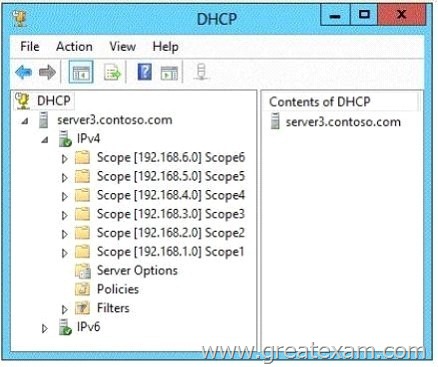
Scope1, Scope2, and Scope3 are configured to assign the IP addresses of two DNS servers to DHCP clients. The remaining scopes are NOT configured to assign IP addresses of DNS servers to DHCP clients.
You need to ensure that only Scope1, Scope3, and Scope5 assign the same DNS servers to DHCP clients. The solution must minimize administrative effort.
What should you do?
A. Create a superscope and scope-level policies.
B. Configure the Scope Options.
C. Create a superscope and a filter.
D. Configure the Server Options.
Answer: B
Explanation:
Any DHCP scope options configured for assignment to DHCP clients
http://technet.microsoft.com/en-us/library/dd759218.aspx
http://technet.microsoft.com/en-us/library/cc757682(v=WS.10).aspx
QUESTION 163
You have a server named Server1 that runs Windows Server 2012 R2. Server1 fails.
You identify that the master
boot record (MBR) is corrupt.
You need to repair the MBR.
Which tool should you use?
A. Bcdedit
B. Bcdboot
C. Bootrec
D. Fixmbr
Answer: C
Explanation:
A. BCDEdit is a command-line tool for managing BCD stores. It can be used for a variety of purposes, including creating new stores, modifying existing stores, adding boot menu options, and so on. BCDEdit serves essentially the same purpose as Bootcfg.exe on earlier versions of Windows B. The BCDboot tool is a command-line tool that enables you to manage system partition files.
C. Bootrec.exe tool to troubleshoot “Bootmgr Is Missing” issue. The /ScanOs option scans all disks for installations that are compatible with Windows Vista or Windows 7. Additionally, this option displays the entries that are currently not in the BCD store. Use this option when there are Windows Vista or Windows 7 installations that the Boot Manager menu does not list.
D. Repairs the master boot record of the boot disk. The fixmbr command is only available when you are using the Recovery Console. Fixmbr option in Server 2008 and 2012 is a bootrec option
http://technet.microsoft.com/en-us/library/cc709667(v=ws.10).aspx
http://technet.microsoft.com/en-us/library/dd744347(v=ws.10).aspx
http://www.microsoft.com/resources/documentation/windows/xp/all/proddocs/enus/bootcons_fixmbr.mspx?mfr=true
http://www.youtube.com/watch?v=kFU8kngy6O0
http://social.technet.microsoft.com/Forums/en-US/winservergen/thread/bbf4f440-50ce4ea2-a3eaa96dc2500352
QUESTION 164
Your network contains an Active Directory domain named contoso.com.
All domain controllers run Windows Server 2012 R2. The domain contains two domain controllers.
The domain controllers are configured as shown in the following table.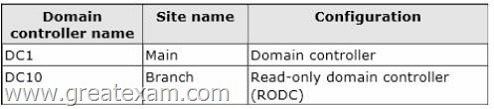
You configure a user named User1 as a delegated administrator of DC10.
You need to ensure that User1 can log on to DC10 if the network link between the Main site and the Branch site fails.
What should you do?
A. Add User1 to the Domain Admins group.
B. On DC10, run ntdsutil and configure the settings in the Roles context.
C. Run repadmin and specify the /prp parameter.
D. On DC1, modify the User Rights Assignment in Default Domain Controllers Group Policy object (GPO).
Answer: C
Explanation:
repadmin /prp will allow the password caching of the local administrator to the RODC.
This command lists and modifies the Password Replication Policy (PRP) for read-only domain controllers (RODCs).
https://technet.microsoft.com/en-us/library/cc755310%28v=ws.10%29.aspx
QUESTION 165
You perform a full installation of Windows Server 2012 R2 on a virtual machine named Server1. You plan to use Server1 as a reference image.
You need to minimize the amount of storage space used by the Windows Server 2012 R2
installation.
Which cmdlet should you use?
A. Remove-Module
B. Optimize-VHD
C. Optimize-Volume
D. Uninstall-WindowsFeature
Answer: B
Explanation:
The Optimize-VHD cmdlet optimizes the allocation of space in or more virtual hard disk files, except for fixed virtual hard disks. The Compact operation is used to optimize the files.
This operation reclaims unused blocks as well as rearranges the blocks to be more efficiently packed, which reduces the size of a virtual hard disk file.
Reference: Optimize-VHD
http://technet.microsoft.com/en-us/library/hh849732.aspx
http://technet.microsoft.com/en-us/library/hh848458.aspx
http://technet.microsoft.com/en-us/library/hh848675.aspx
http://technet.microsoft.com/en-us/library/jj205471.aspx
QUESTION 166
Your network contains an Active Directory domain named contoso.com.
The domain contains a server named Server1 that runs Windows Server 2012 R2 and has the DHCP Server server role installed.
Server1 has a scope named Scope1. A policy named Policy1 is configured for Scope1.
Policy1 is configured to provide Hyper-V virtual machines a one-day lease.
All other computers receive an eight-day lease.
You implement an additional DHCP server named Server2 that runs Windows Server 2012 R2.
On Server1, you configure Scopel for DHCP failover.
You discover that virtual machines that receive IP addresses from Server2 have a lease duration of eight days.
You need to ensure that when Server2 assigns IP addresses to the Hyper-V virtual machines, the lease duration is one day. The solution must ensure that other computers that receive IP addresses from Server2 have a lease duration of eight days.
What should you do?
A. On Server2, right-click Scope1, and then click Reconcile.
B. On Server1, right-click Scope1, and then click Replicate Scope.
C. On Server2, create a new DHCP policy.
D. On Server1, delete Policy1, and then recreate the policy.
Answer: B
Explanation:
Scope 1 has been set up for DHCP failover. Now we need to replicate it from Server1 to Server2.
http://technet.microsoft.com/en-us/library/dd183579(v=ws.10).aspx
http://technet.microsoft.com/en-us/library/cc772101.aspx
QUESTION 167
You deploy an Active Directory Federation Services (AD FS) 2.1 infrastructure.
The infrastructure uses Active Directory as the attribute store.
Some users report that they fail to authenticate to the AD FS infrastructure.
You discover that only users who run third-party web browsers experience issues.
You need to ensure that all of the users can authenticate to the AD FS infrastructure successfully. Which Windows PowerShell command should you run?
A. Set-ADFSProperties -ProxyTrustTokenLifetime 1:00:00
B. Set-ADFSProperties -AddProxyAuthenticationRules None
C. Set-ADFSProperties -SSOLifetime 1:00:00
D. Set-ADFSProperties -ExtendedProtectionTokenCheck None
Answer: D
Explanation:
http://technet.microsoft.com/en-us/library/hh237448(v=ws.10)
QUESTION 168
Your network contains an Active Directory domain named contoso.com.
All servers run Windows Server 2012 R2. The domain contains a file server named Server1.
The domain contains a domain controller named DC1.
Server1 contains three shared folders.
The folders are configured as shown in the following table.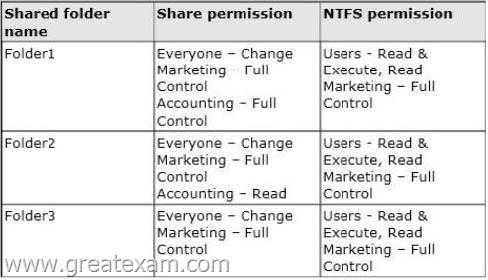
Folder2 has a conditional expression of User.Department= = MMarketing”.
You discover that a user named User1 cannot access \\Server1\folder2.
User1 can access \\Server1\folderl and \\Server1\folder3.
You verify the group membership of User1 as shown in the Member Of exhibit. (Click the Exhibit button.)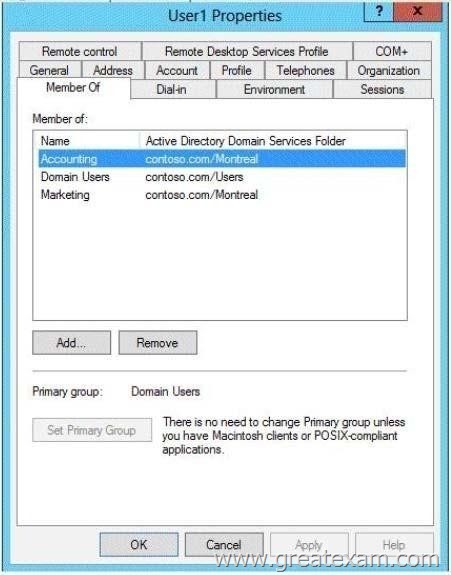
You verify the organization information of User1 as shown in the Organization exhibit.
(Click the Exhibit button.)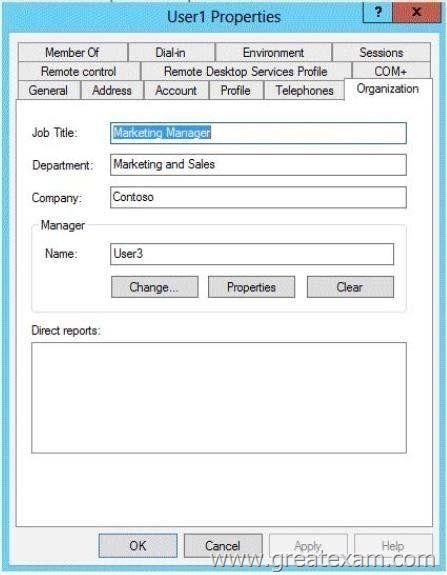
You verify the general properties of User1 as shown in the General exhibit. (Click the Exhibit button.)
You need to ensure that User1 can access the contents of \\Server1\folder2.
What should you do?
A. From a Group Policy object (GPO), set the Support for Dynamic Access Control and Kerberos armoring
setting to Always provide claims.
B. Change the department attribute of User1.
C. Grant the Full Control NTFS permissions on Folder2 to User1.
D. Remove Userl1from the Accounting global group.
Answer: B
Explanation:
B. Conditional Expression and users Department must match
http://technet.microsoft.com/en-us/library/jj134043.aspx
QUESTION 169
Your network contains an Active Directory domain named contoso.com.
All domain controllers run Windows Server 2012 R2. The domain contains two domain controllers.
The domain controllers are configured as shown in the following table.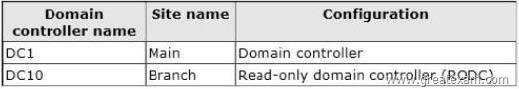
The Branch site contains a perimeter network.
For security reasons, client computers in the perimeter network can communicate with client
computers in the Branch site only.
You plan to deploy a new RODC to the perimeter network in the Branch site.
You need to ensure that the new RODC will be able to replicate from DC10.
What should you do first on DC10?
A. Enable the Bridge all site links setting.
B. Run the Active Directory Domain Services Configuration Wizard.
C. Create an Active Directory site link bridge.
D. Create an Active Directory site.
Answer: C
Explanation:
Site link transitivity is controlled by the Bridge all site links option on the properties pages of transport folders (such as IP or SMTP) in the Active Directory Sites and Services snapin.
Site link transitivity is enabled by default.
If you cannot place a writable Windows Server 2008 domain controller in the nearest site to the RODC, RODC replication depends on a site link bridge between the site links that contain the site of the RODC and the site of the writable Windows Server 2008 domain controller.
AD Site not readed for RODC
http://technet.microsoft.com/en-us/library/dd736189(v=WS.10).aspx
http://technet.microsoft.com/en-us/library/cc738789(v=ws.10).aspx
http://technet.microsoft.com/en-us/library/cc732632(v=ws.10).aspx
http://technet.microsoft.com/en-us/library/cc778718(v=WS.10).aspx
QUESTION 170
Your network contains an Active Directory domain named contoso.com. The domain contains two member servers named Server1 and Server2 that run Windows Server 2012 R2.
Server1 has Microsoft SQL Server 2012 installed.
You install the Active Directory Federation Services server role on Server2.
You need to configure Server2 as the first Active Directory Federation Services (AD FS) server in the domain.
The solution must ensure that the AD FS database is stored in a SQL Server database on Server1.
What should you do on Server2?
A. From a command prompt, run fsutil.exe.
B. From Windows PowerShell, run Install-ADFSFarm.
C. From Server Manager, install the Federation Service Proxy.
D. From Server Manager, install the AD FS Web Agents.
Answer: B
Explanation:
A. Performs tasks that are related to file allocation table (FAT) and NTFS file systems, such as managing reparse points, managing sparse files, or dismounting a volume.
B. Creates the first node of a new federation server farm
C. Not installing Proxy
D. Not Installing web agents
http://technet.microsoft.com/en-us/library/cc753059(v=ws.10).aspx
http://technet.microsoft.com/en-us/library/jj553792.aspx Parameter: -SQLConnectionString<String>
Specifies the SQL Server database that will store the AD FS configuration settings. If not specified, the AD FS installer uses the Windows Internal Database to store configuration settings.
QUESTION 171
Hotspot Question
Your network contains an Active Directory domain named contoso.com. The domain contains two member servers named Server1 and Server2. All servers run Windows Server 2012 R2.
Server1 and Server2 have the Network Load Balancing (NLB) feature installed.
The servers are configured as nodes in an NLB cluster named Cluster1. Both servers connect to the same switch. Cluster1 hosts a secure web application named WebApp1.
WebApp1 saves user state information in a central database.
You need to ensure that the connections to WebApp1 are distributed evenly between the nodes.
The solution must minimize port flooding.
What should you configure? To answer, configure the appropriate affinity and the appropriate mode for Cluster1 in the answer area.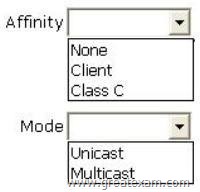
Answer: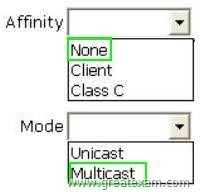
Explanation:
http://technet.microsoft.com/en-us/library/cc782694(v=ws.10).aspx
QUESTION 172
Drag and Drop Question
You have 3 server named Server1 that runs Windows Server 2012 R2.
You are asked to test Windows Azure Online Backup to back up Server1.
You need to back up Server1 by using Windows Azure Online Backup.
Which four actions should you perform in sequence? To answer, move the appropriate four actions from the list of actions to the answer area and arrange them in the correct order.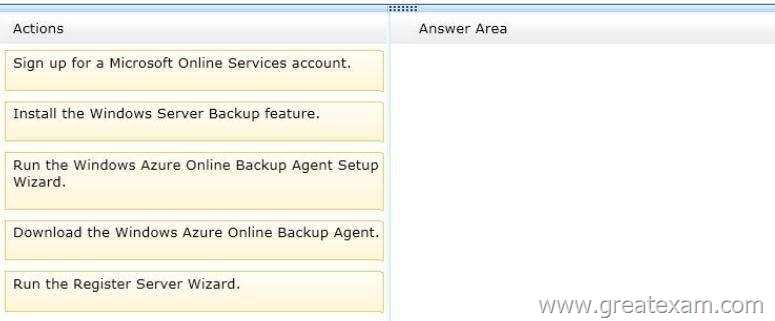
Answer: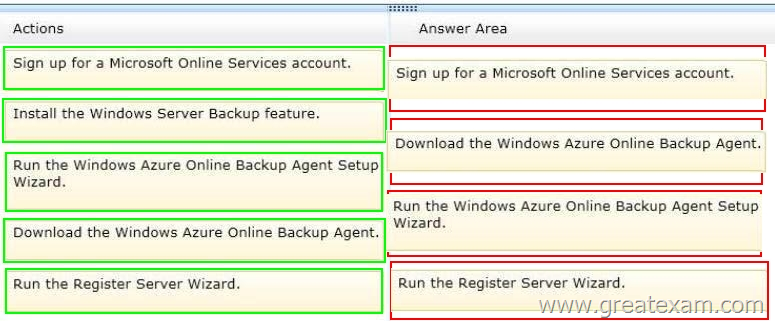
Explanation:
http://technet.microsoft.com/en-us/library/jj884318.aspx
http://technet.microsoft.com/en-us/library/hh831761.aspx#BKMK_installagent
Note:
* Getting started with Windows Azure Online Backup is a simple two-step process:
1. Get a free preview Windows Azure Online Backup account (with 300 GB of cloud storage).
2. Login to the Windows Azure Online Backup portal and download and install the Windows Azure Online Backup agent for Windows Server 2012 R2 or System Center 2012 SP1 Data Protection Manager. For Windows Server 2012 R2 Essentials, download and install the Windows Azure Online Backup integration module.
Once you have installed the agent or integration module you can use the existing user interfaces for registering the server to the service and setting up online backup.
* Install the Windows Azure Online Backup agent
Before you can begin to use the online protection service, you must download and install the Windows Azure Online Backup agent on the Data Protection Manager (DPM) server. You can download the Windows Azure Online Backup agent from the Windows Azure Online Backup portal.
To registering for online protection (box 4)
After you install the agent on the DPM server, you must register the DPM server for online protection. Click Register Online Protection on the tool ribbon to start the Windows Azure Backup Registration wizard.
Etc. (finish the steps in the wizard).
QUESTION 173
Hotspot Question
Your company has a primary data center and a disaster recovery data center.
The network contains an Active Directory domain named contoso.com.
The domain contains a server named Server1 runs Windows Server 2012 R2.
Server1 is located in the primary data center.
Server1 has an enterprise root certification authority (CA) for contoso.com.
You deploy another server named Server2 to the disaster recovery data center.
You plan to configure Server2 as a secondary certificate revocation list (CRL) distribution point.
You need to configure Server2 as a CRL distribution point (CDP).
Which tab should you use to configure the required CDP entry? To answer, select the appropriate tab in the answer area.
Answer: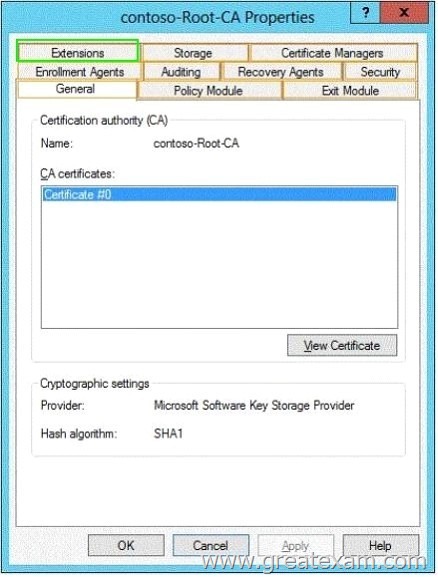
Explanation:
http://technet.microsoft.com/en-us/library/cc782694(v=ws.10).aspx
QUESTION 174
Hotspot Question
Your network contains an Active Directory domain named contoso.com.
The domain contains a server named Server1 that runs Windows Server 2012 R2.
Server1 has the Active Directory Federation Services server role installed.
You need to make configuration changes to the Windows Token-based Agent role service.
Which tool should you use? To answer, select the appropriate tool in the answer area.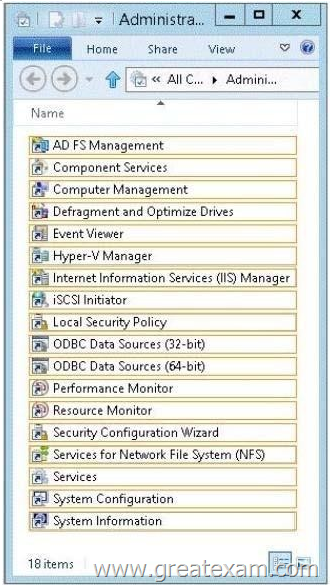
Answer: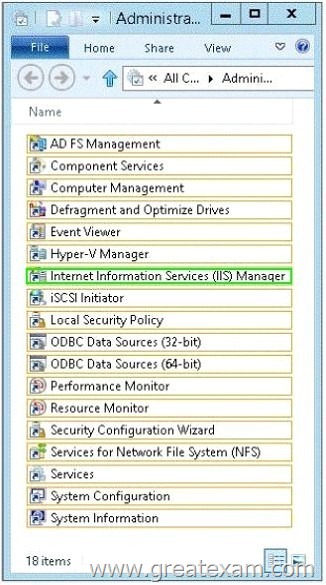
QUESTION 175
Hotspot Question
Your network contains an Active Directory domain named contoso.com.
The domain contains two member servers named Server1 and Server2. All servers run Windows Server 2012 R2. Server1 and Server2 have the Hyper-V server role installed.
The servers are configured as shown in the following table.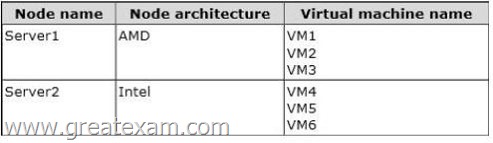
You add a third server named Server3 to the network. Server3 has Intel processors.
You need to move VM3 and VM6 to Server3.
The solution must minimize downtime on the virtual machines.
Which method should you use to move each virtual machine? To answer, select the appropriate method for each virtual machine in the answer area.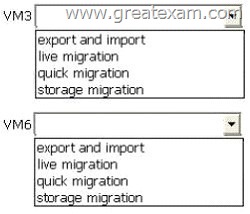
Answer: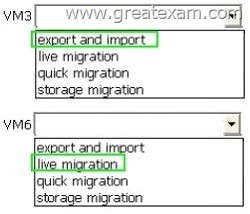
Explanation:
VM3: export/import is the only option due to different processor manufacturers
VM6: Live migration can be used as both have Intel CPU’s Live Storage Migration requires same processor manufacturers Live migration requires same same processor manufacturers Quick migration has downtime
http://technet.microsoft.com/en-us/library/dd446679(v=ws.10).aspx
http://technet.microsoft.com/en-us/library/hh831656.aspx
http://technet.microsoft.com/en-us/library/jj628158.aspx
QUESTION 176
Drag and Drop Question
Your network contains an Active Directory domain named contoso.com. The domain contains two DHCP servers named DHCP1 and DHCP2 that run Windows Server 2012 R2.
You install the IP Address Management (IPAM) Server feature on a member server named Server1 and you run the Run Invoke-IpamGpoProvisioning cmdlet.
You need to manage the DHCP servers by using IPAM on Server1.
Which three actions should you perform? To answer, move the three appropriate actions from the list of actions to the answer area and arrange them in the correct order.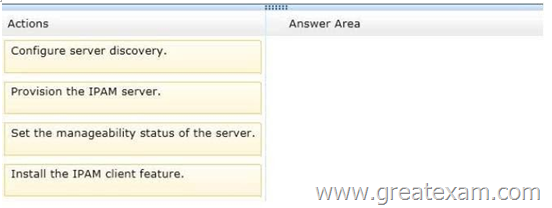
Answer: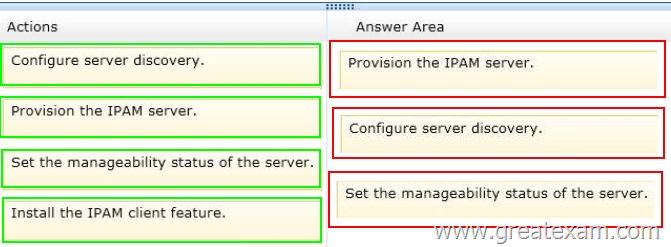
QUESTION 177
Hotspot Question
Your network contains an Active Directory domain named contoso.com.
The domain contains two member servers named Server1 and Server2.
All servers run Windows Server 2012 R2.
Server1 and Server2 have the Hyper-V server role and the Failover Clustering feature installed.
Server1 and Server2 are members of a cluster named Cluster1.
Cluster1 hosts 10 virtual machines.
When you try to migrate a running virtual machine from one server to another, you receive the following error message:
“There was an error checking for virtual machine compatibility on the target node.”
You need to ensure that the virtual machines can be migrated from one node to another.
From which node should you perform the configuration? To answer, select the appropriate node in the answer area.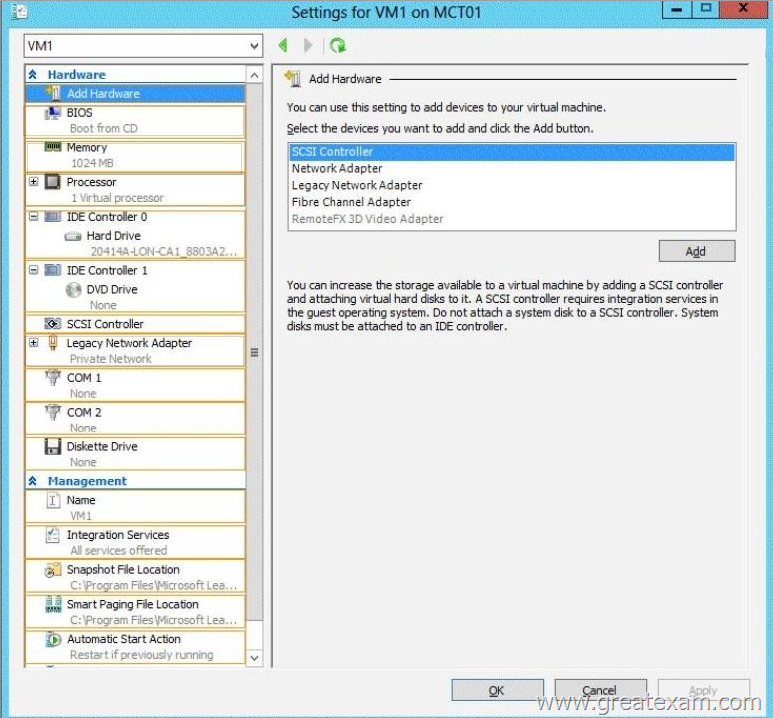
Answer: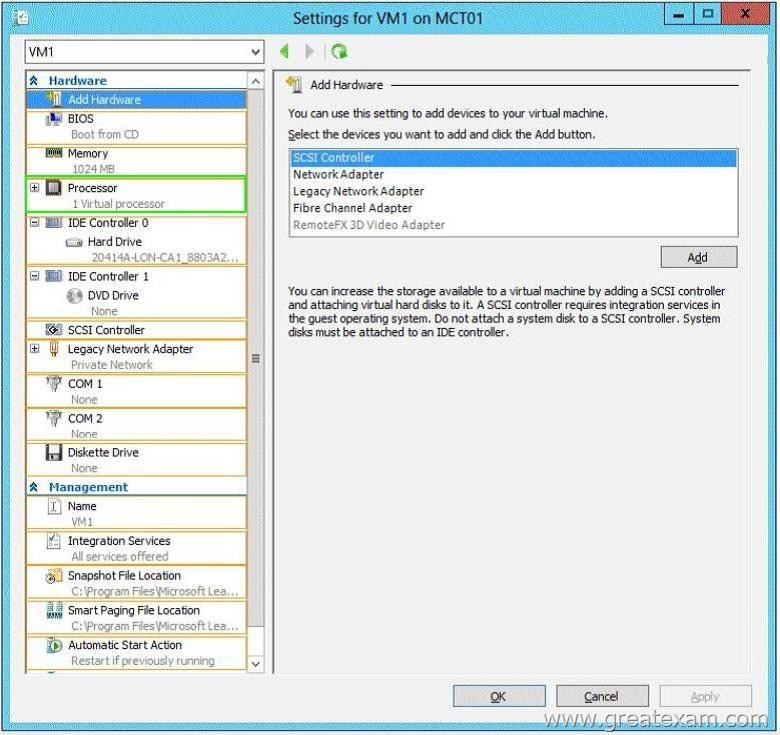
Explanation:
The Migrate to a physical computer with a different processor version setting ensures that the virtual machine uses only the features of the processor that are available on all versions of a virtualization- capable processor by the same processor manufacturer.
It does not provide compatibility between different processor manufacturers.
http://www.shogan.co.uk/tag/esxi/.shogan.co.uk/tag/esxi/
QUESTION 178
Hotspot Question
Your network contains two servers named Server1 and Server2 that run Windows Server 2012 R2. Server1 and Server2 have the Hyper-V server role installed.
Server1 and Server2 have different processor models from the same manufacturer.
On Server1, you plan to create a virtual machine named VM1.
Eventually, VM1 will be exported to Server2.
You need to ensure that when you import VM1 to Server2, you can start VM1 from saved snapshots.
What should you configure on VM1? To answer, select the appropriate node in the answer area.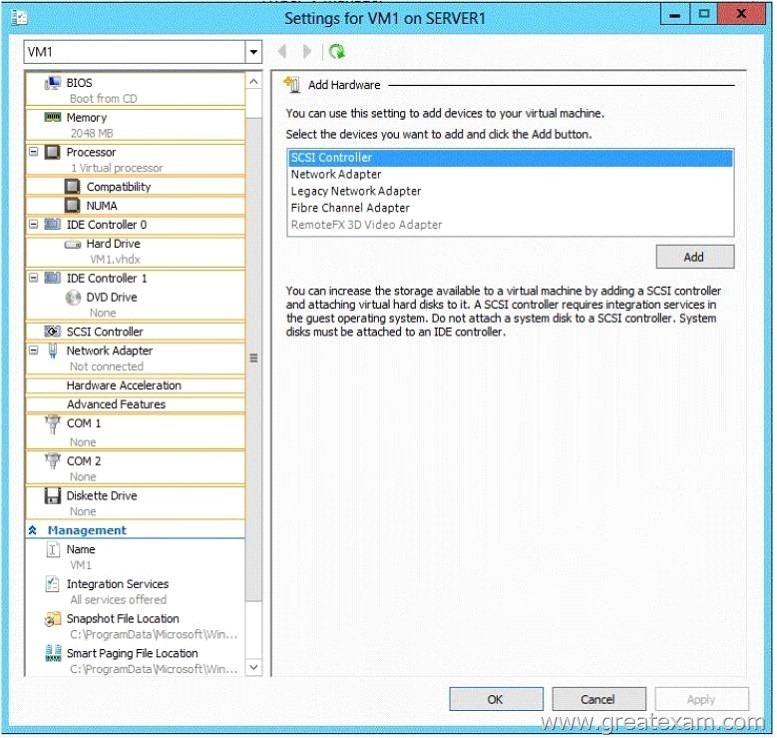
Answer: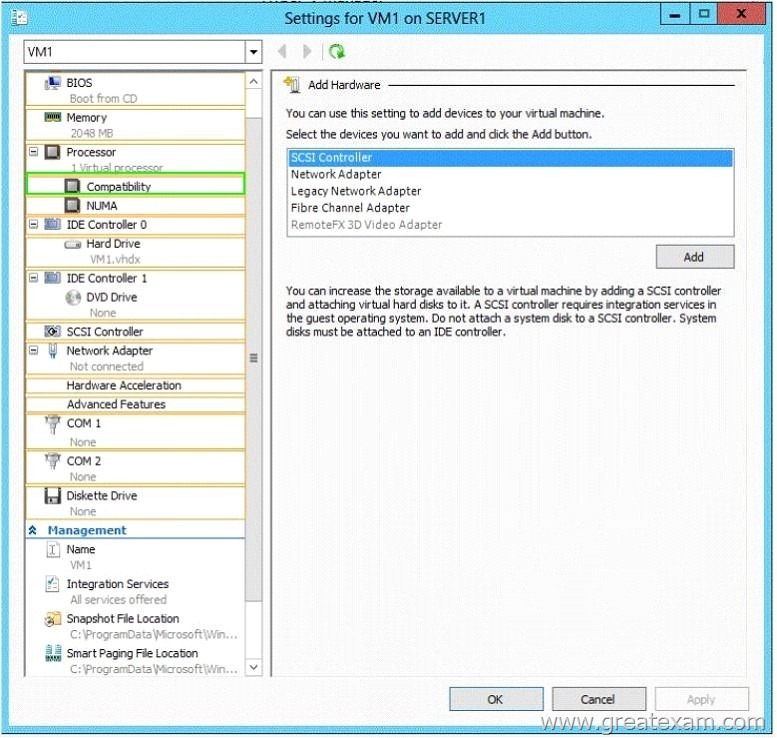
Explanation:
Use the Processor Compatibility Mode only in cases where VMs will migrate from one Hyper-V- enabled processor type to another within the same vendor processor family.
http://technet.microsoft.com/en-us/magazine/gg299590.aspx
QUESTION 179
Hotspot Question
Your network contains an Active Directory domain named contoso.com. The domain contains a file server named Server1. Server1 is a BranchCache hosted cache server that is located in a branch office.The network contains client computers that run either Windows 7 or Windows 8.
For the branch office, all of the user accounts and the client computer accounts are located in an organizational unit (OU) named Branch1. A Group Policy object (GPO) named GPO1 is linked to Branch 1. GPO1 contains the BranchCache settings.
You discover that users in the branch office who have client computers that run Windows 7 do not access cached content from Server1.
Users in the branch office who have Windows 8 computers access cached content from Server1.
You need to configure the Windows 7 computers to use BranchCache on Server1.
Which setting should you configure in GPO1? To answer, select the appropriate setting in the answer area.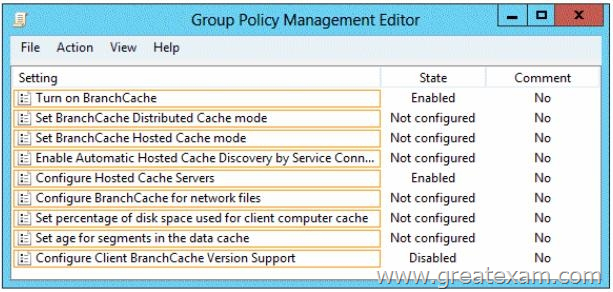
Answer: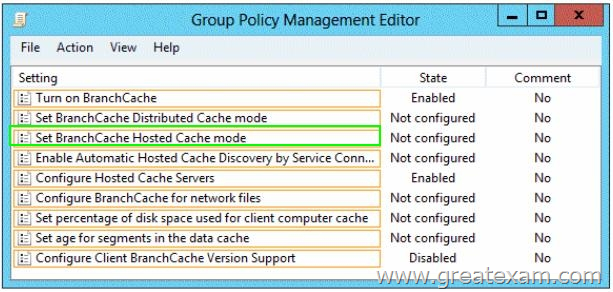
Explanation:
Hosted Cache mode
In hosted cache mode, cached content is maintained on a computer running Windows Server 2008 R2 on the branch office network.
http://technet.microsoft.com/en-us/library/dd637820(v=ws.10).aspx
QUESTION 180
Hotspot Question
Your network contains two DHCP servers named Server1 and Server2. Server1 fails.
You discover that DHCP clients can no longer receive IP address leases.
You need to ensure that the DHCP clients receive IP addresses immediately.
What should you configure from the View/Edit Failover Relationship settings? To answer, select the appropriate setting in the answer area.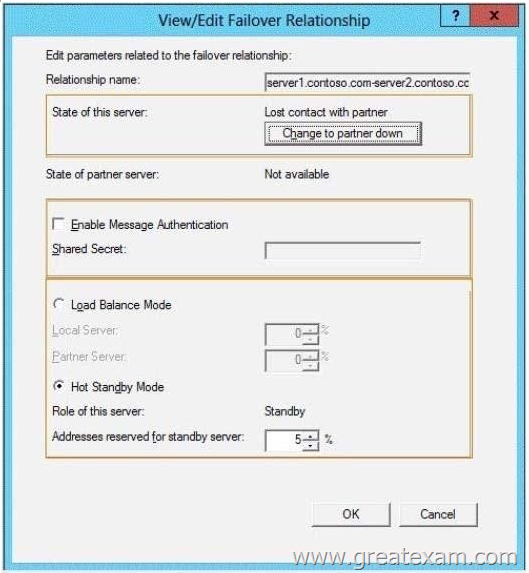
Answer: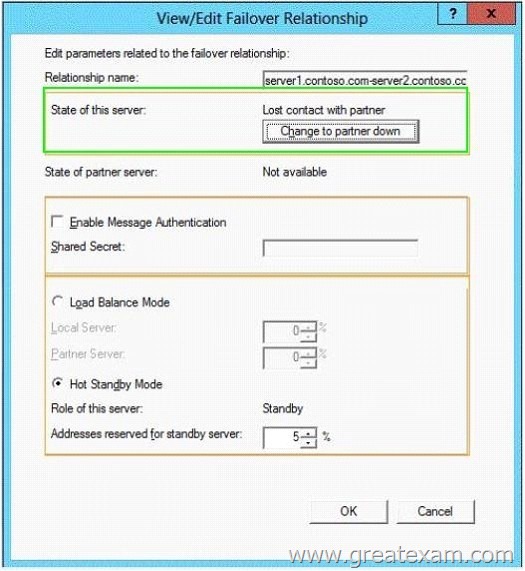
Explanation:
http://blogs.technet.com/b/teamdhcp/archive/2012/09/03/dhcp-failover-hot-standbymode.aspx
At GreatExam, we are positive that our Microsoft 70-412 preparation material with questions and answers PDF provide most in-depth solutions for individuals that are preparing for the Microsoft 70-412 exam. Our updated 70-412 braindumps will allow you the opportunity to know exactly what to expect on the exam day and ensure that you can pass the exam beyond any doubt.